24 June 2025
By Joshua Wales-Ferguson
The way in which authentic brand-customer relationships form has grown increasingly difficult, with growing importance on brand authenticity and swelling distrust on social media used to reach them.
Community managers responsible for online communities outline creating a digital competitive advantage as the key reason for nurturing an online community. 57% of responses mentioned customer retention as the biggest bonus, whilst customer intimacy (48%), innovation (40%), market awareness (40%) and increased sales (37%) were also mentioned as top benefits.
This article will cover how a growing platform intended for gamers can help you stand out and circumvent many of the difficulties faced in growing an online community/
Introducing… Discord!

Awkwafina and Danny Devito star in a Discord Ad
What is Discord?
Discord is a voice-over-internet protocol (VoIP) platform providing servers to users to interact through video, voice and messaging.
Founded in 2015, Discord was once the self-determined domain of the gaming community, but now boasts over 200 million monthly active users. An incredible 78% claim to use the app for mostly non-gaming activity or equal use as it’s transitioned into a beaming social hub obscured from traditional brand activities present on social media.
“Discord is a “bellwether for what the future of digital is going to look like”
Matt Maher
Some big brands have already started using discord for marketing activations such as Chipotle and Gucci, but more often used by influencers and content creators to interact with their community and create new methods of engagement.
Should you build a discord community?
If you’ve started to wonder whether or not discord might be right to be the next level of engagement for your community, it’s worth looking at a few of the advantages it can provide:
- Two-way communication between brands and customers
- Algorithm free – all posts and media are in chronological order
- Segment customers through multiple channels based on key criteria
- Real-time analytics to measure the impact of engagement strategies
- Develop value exchange that offers a win-win alternative to prevalent data gathering methods such as cookies
- Democratising access to brands that have a higher barrier to entry
Decide if your community should be public or private
If you’ve taken the dive to build a discord server, one of the early decisions is the way in which people join.
Discord provides the option to keep server’s private, meaning that they must be invited by someone with admin privileges. Whilst it can limit the growth, it comes it’s with its benefits, such as: added security, exclusivity, easier moderation and a deeper connection with server members.
Some creators prefer this route, ensuring genuine community members. ShxtsnGigs, an award-winning weekly podcast by James Duncan and Fuhad Dawodu, offer Discord access to members that have subscribed to their Patreon, vetting (and rewarding) those that join.
Alternatively, marketing campaigns or some influencers may welcome open access to reach a wider audience. Whilst discord allows you to index your server to be discoverable on the platform, you can also list your server on 3rd party sites via keywords and descriptions such as Disboard, Discord Expert, Discord Server List, Top and Discord Me.
Enable yourself as a community server
No matter where you begin, there’s one crucial step to growing your community on discord: marking your server as one! You can do this by heading to Server Settings > Community and going through the setup process.
Once designated, a breadth of new features to help your community as you scale will become available, such as:
- Welcome screen – a personalised page for new visitors so they know what your community is about and where to begin.
- Announcement Channels – A place to broadcast messages both to and beyond your server. Users can “follow your channels” to get updates published in their own servers.
- Stage Channels – Host conversations between a small number of members with up to 1000 community members listening in.
- Membership / Rules Screening – Ensure that new members agree to your community’s guidelines before they can talk, react or direct message other members.
- Server Insights – Find out how your community is performing on a number of Key Performance Indicators.
- Server Discovery – Display your community directly on the platforms Server Discovery page.
Design your server architecture
The layout of a discord server is key for user experience and retention – and can often times get confusing.
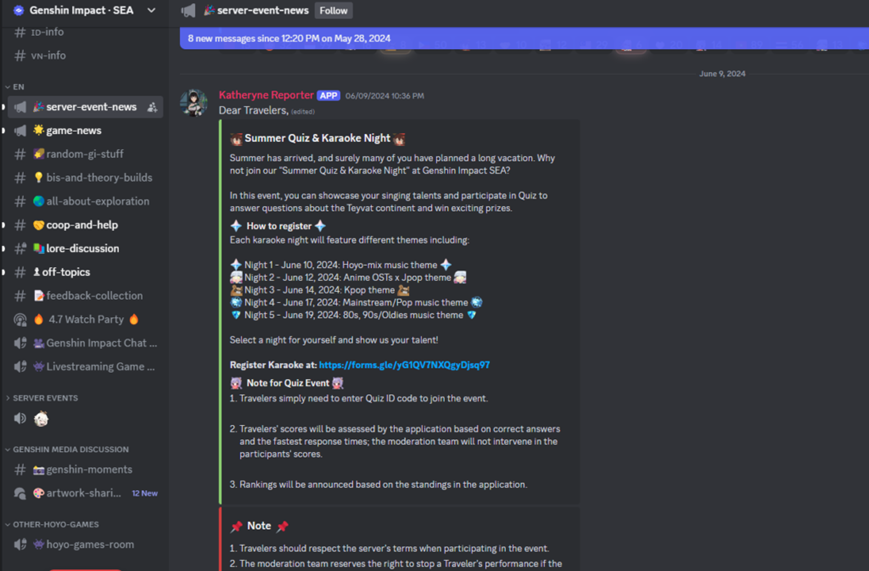
The Server Architecture of Genshin Impact
Discord allows you to create channels which can be assigned to separate categories. The concept of it is no different to a website and requires a little bit of pre-planning.
- Create a welcome category, with channels for rules, role determination and onboarding – you can customise questions that have to be answered for them to gain access to different channels and can be specific to information you want to learn about them.
- Have an announcement channel, where you can post news or share new content
- Include essential discussion channels for topic related to your company
- Make use of private channels for admins and for different tiers of community members
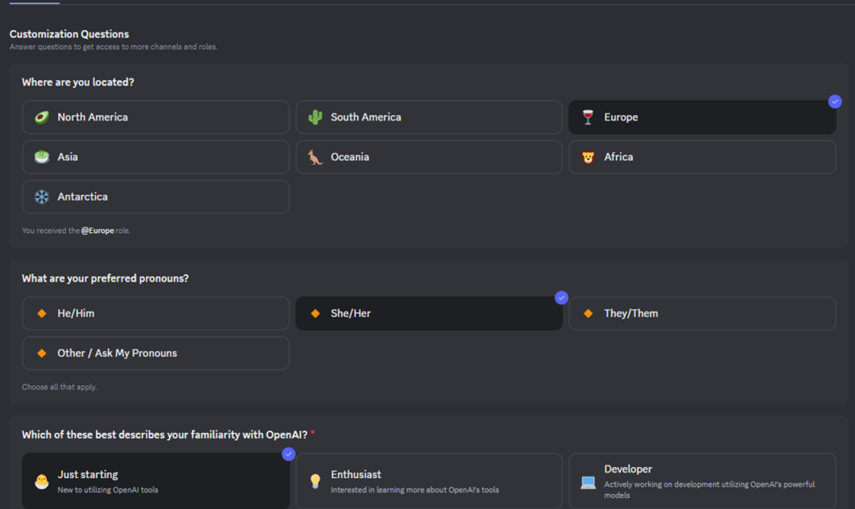
The Onboarding options in OpenAI’s server
Leverage the use of Bots
One of the biggest advantages of discord is the use of official and community developed bots to help automate processes.
Bots can be used for a multitude of purposes – such as automating moderation by automatically identifying violating behaviour and revoking server privileges, or by acting as a jukebox and joining your audio channels to play the hottest tunes! Notably, they can be vital in supporting community engagement, by posting announcements whenever new content is posted somewhere!
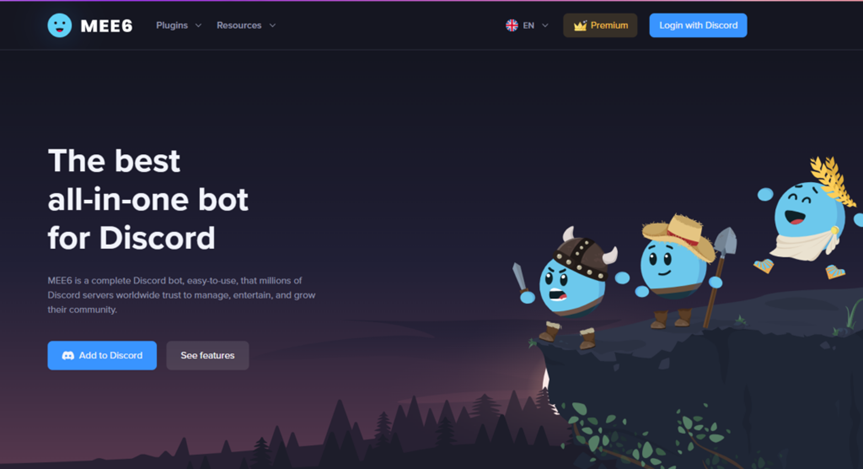
MEE6 Landing Page
MEE6 is the most popular discord bot around – which you can get started with here
Host regular events
Discord has the capability to support engaging events for your community to add another layer of interactivity and connect with members on a deeper level such as:
- Use Stage Channels for a live podcast, WatchParty new content, Quiz nights or Q&A session
- Host game nights with the built-in discord game library or external games.
- Schedule events to promote upcoming content – Canadian artist “Grimes” used a discord event to share a snippet of the song “Shinigami Eyes” in 2021.
Creating an event is easy – just click Create Event by clicking the dropdown arrow under your server name and providing details. Discord will implement it into the server and announce it to members where they can indicate attendance.
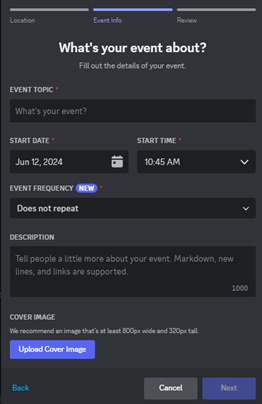
Event Setup in Discord
When creating an event, make sure to schedule it in advance, considering different time zones and availabilities!
Measure your Impact
Once you’re up and running you can use Server Insights to judge the performance of your server, identifying trends in the engagement ration between chatters and lurkers, member recruitment, retention and the success of your onboarding.
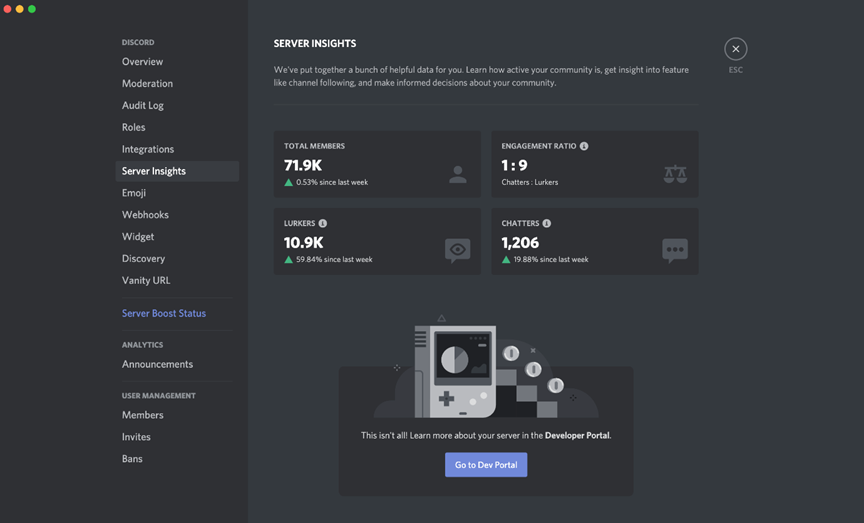
You can even select date ranges to quantify the success of server events!

