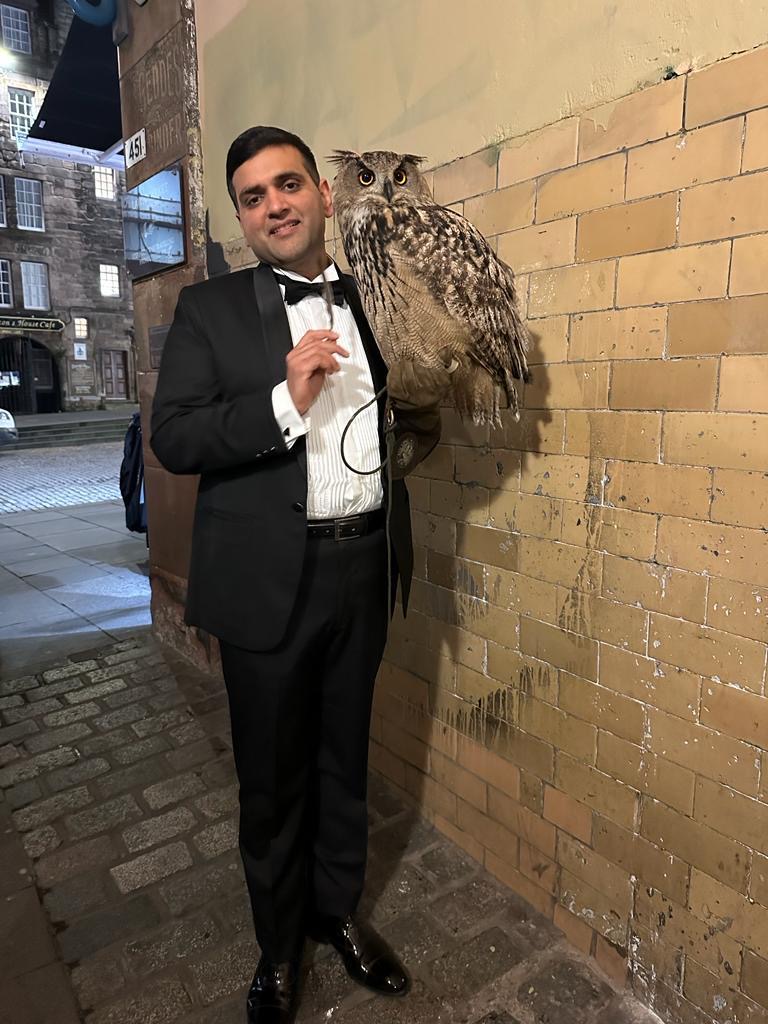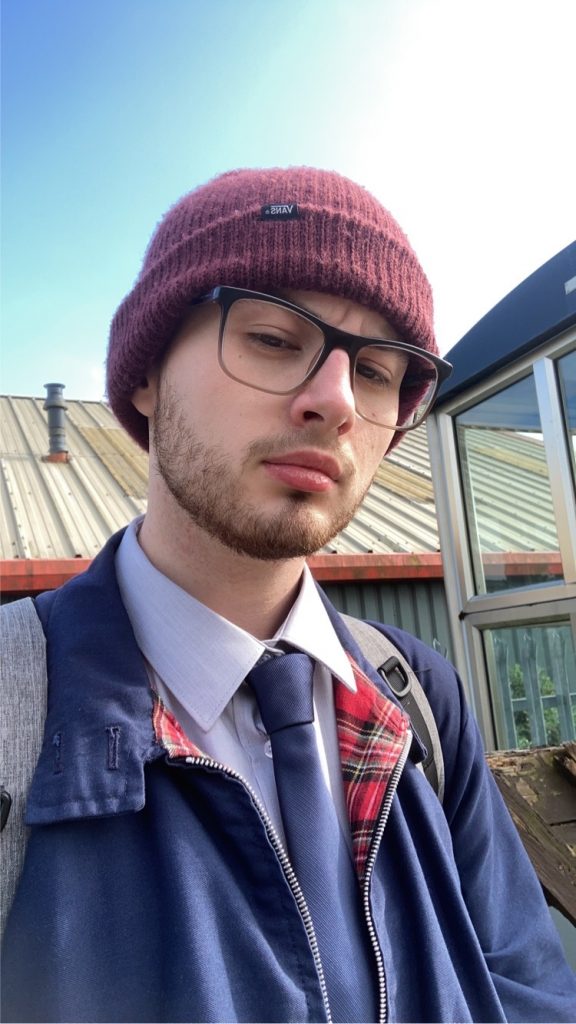Part of our work in the TILE Hub involves running training sessions on how to use the various teaching and learning tech tools available at Staffs. Over the past year, courses have been transitioning from the Original Blackboard VLE to Blackboard Ultra, and we’ve been helping you get to grips with the new features of Ultra in our Blackboard Ultra Induction and Masterclass series.
We’re running these in-person, hands-on training sessions throughout the summer, until the end of September. If you’ve not been to any yet, but are curious to know whether you might benefit from them, here’s a taste of what’s covered in each session.
Induction / Refresher (Rowan Walker)
Are you new to Blackboard and feeling a bit overwhelmed? Or perhaps you’ve used it before, but it’s been a while, and you’d love a refresher to boost your confidence? If so, the Blackboard Induction / Refresher session is just what you need.
In this comprehensive two-hour training session, I’ll take you through the fundamentals of Blackboard with live demonstrations, providing you with the knowledge and tools you need to navigate and access the platform with ease. You’ll then get some guided hands-on experience at using Blackboard yourself, so you’ll feel more confident with navigating the interface, accessing your modules, sharing content with students, knowing where to find the different features, and engaging and communicating with students through the site.
If you’re completely new to Blackboard, I would definitely recommend attending one of my sessions before any of the Masterclasses, and give yourself a bit of time to practice and consolidate what you’ve learned of the basics.
There are two of these sessions running in August – click on the links below to book on (Staffordshire University staff only).
1st August (Tuesday) 10:00am – 12:00pm – CA202 Catalyst – IRIS Link
17th August (Thursday) 13:00pm – 15:00pm – LT114 Ashley – IRIS Link
Designing your Module Site (George Hill)
My Masterclass is focusing not only on designing your module site but also how Blackboard Ultra relates to Original, understanding why we have set up the modules the way we have, how to transfer from your old modules, and how groups can be useful when designing your modules.
The session is focused on you feeling confident as an instructor and user. It takes the form of a brief demonstration, where you can follow along on either your own module or a test site we can arrange access to. This is followed by an opportunity to ask any questions or get assistance with your own unique use-cases to help you feel more confident with Blackboard Ultra.
If you are new to Blackboard Ultra, I highly recommend all of our sessions but this one may prove very useful for understanding where things may have moved to and how you can now access everything.
There are two of these sessions running in August – click on the links below to book on (Staffordshire University staff only).
9th August (Wednesday) 11:00am – 12:30pm – CA202 Catalyst – IRIS Link
24th August (Thursday) 10:00am – 11:30am – CA201 Catalyst – IRIS Link
Using Multimedia Content (Simran Cheema)
If you are trying to find ways to engage your students in a whole new way and make your course content more accessible and dynamic, sign up for my practical Masterclass in using Multimedia Content in Blackboard Ultra. Effective use of multimedia can have a huge positive impact on your students’ learning experience, making complex concepts more understandable and fostering active engagement.
In my 90-minute training session, I will demonstrate how to use the full range of functions in the Blackboard Rich Text Editor to easily insert and present multimedia elements in your course materials. You’ll practice adding images, video and sound into your module sites, creating a rich and immersive learning experience for your students.
There’s a whole range of different tools you can embed in your Blackboard modules, such as MS Forms, YouTube videos, Padlets and ThingLink creations. You can also use integrated Lecture Capture software to share recordings of your lectures, allowing students to refer back to important learning after the lecture. I’ll show you how to do all of this in the session.
However experienced you are with Blackboard Ultra, I hope you come away from this Masterclass with new ideas about how make your modules more creative and accessible.
There are two of these sessions running in August – click on the links below to book on (Staffordshire University staff only).
10th August (Thursday) 11:00am – 12:30pm – CA202 Catalyst – IRIS Link
21st August (Monday) 11:00am – 12:30pm – CA202 Catalyst – IRIS Link
Assessments (Robin Ray)
What I’d like people to get out of the Assessments Masterclass is twofold. Firstly, I want to make sure anyone setting formative or summative assessments on Blackboard knows how to set them up correctly from the start to avoid running into some all-too-common problems later in the academic year, when the pressure is on for marking and releasing feedback. Prevention is better than cure!
Secondly, I want to open up a conversation around more creative, authentic and appropriate ways to use the different digital assessment tools available. The discussions we’ve had about this in the sessions so far have been really interesting (for me at least!).
The 90-minute session starts by questioning which of the assessment tools is right for your needs: Turnitin, Bb Assignments, Bb Tests, or maybe something else entirely. I’ll then give you some step-by-step guidance on setting up each of those three main tools, and I encourage you to follow along by setting up a test assignment on your own module (or a test site if you prefer). You can ask me questions throughout, and once you’ve got to grips with the setup, we’ll discuss some wider considerations around assessments (e.g. accessibility, plagiarism). I’ll also show you where you can get further support for setting up assessments after the class.
There are two of these sessions running in August – click on the links below to book on (Staffordshire University staff only).
11th August (Friday) 13:00pm – 14:30pm – CA202 Catalyst – IRIS Link
22nd August (Tuesday) 13:00pm – 14:30pm – CA202 Catalyst – IRIS Link
Using the Mobile Apps (Julia Wisniewska)
Did you know that you can access Blackboard through an app for your mobile device, as well as through a web browser? In my practical Masterclass, I’ll demonstrate how you can use the Blackboard Learn Mobile App to help improve student engagement inside and outside of the classroom.
In the 90-minute, hands-on session, I’ll walk you through the functionality of the app and functions, including both the staff and student views. I’ll explain how to manage your module sites through the app (e.g. on a tablet device), including how to set-up and manage a poll and how marking assessments works. There’s also time to discuss the functionality of the app and its various pros and cons.
There are two of these sessions running in August – click on the links below to book on (Staffordshire University staff only).
7th August (Monday) 10:00am – 11:30am – CA202 Catalyst – IRIS Link
23rd August (Wednesday) 14:00pm – 15:30pm – CA202 Catalyst – IRIS Link
Can’t make the August dates?
We’ll be offering more Masterclass dates in September, so keep a close eye on the TILE Hub teams channel and Workvivo for updates. We’re also hoping to arrange some online sessions for those colleagues who can’t attend the Stoke campus in person.