In this blog post, Academic Librarian and Skills Tutor Jodie Heap, of Staffordshire University’s Student & Academic Services department, shares how she has been working to enhance students’ understanding of information sources with ThingLink‘s 360-degree imaging tools. If you’re interested in using ThingLink in your own work, email the TILE Hub (TILEhub@staffs.ac.uk) to enquire about an account.
Enhancing student understanding of information sources with ThingLink’s 360-degree images
In today’s digital age, information is at our fingertips, but the challenge lies in deciphering and comprehending the vast array of sources available. At the Staffordshire University Library we strive to equip students with the skills needed to critically analyse and contextualise information. ThingLink is a powerful tool that leverages 360-degree capabilities to support students in understanding information sources more comprehensively. In this blog post, I’ll explore how ThingLink’s innovative approach can be a game-changer in education.
ThingLink: an overview
ThingLink is an interactive media platform that lets users create engaging visual experiences by adding interactive elements to images and videos. With its user-friendly interface, educators can seamlessly integrate text, images, videos, links, and other media directly into 360-degree images. This functionality transforms static images into dynamic, interactive learning tools that engage students on a deeper level.
Scaffolding understanding with 360-degree images
Imagine teaching information sources from afar by transporting students to real library sites, exploring the ambiance of the library as if they were truly there.

This is the potential that ThingLink offers in the classroom. By embedding hotspots within 360-degree images, it is possible to provide contextual information, explanations, and additional resources that enhance students’ understanding.
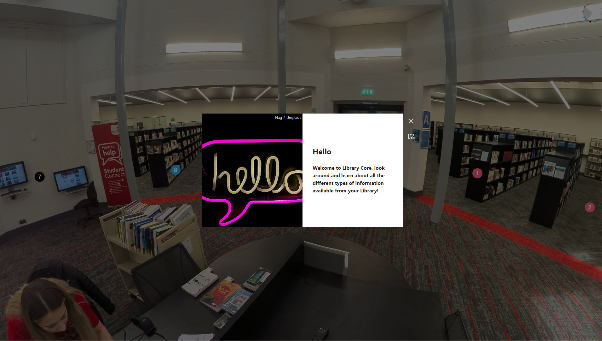
The power of contextual understanding
Understanding information goes beyond merely reading words on a page. It involves grasping the context, background, and nuances that shape the meaning of the content. This is where 360-degree images come into play. The immersive images used provide a view of the Library Core building at Staffordshire’s Leek Road campus, allowing students to explore the environment and uncover hidden details. ThingLink takes this concept a step further by enabling educators to embed interactive hotspots within these images.
The Digital Library is often hard for users to visualise and to contextualise. By using the physical elements of the Library’s resources, it is possible to scaffold students’ understanding of equivalent digital products and further introduce resources which exist exclusively as digital products.
Check out the embedded product within the Library’s Animation & VFX Subject Guide through the following link: https://libguides.staffs.ac.uk/c.php?g=694356&p=4982323
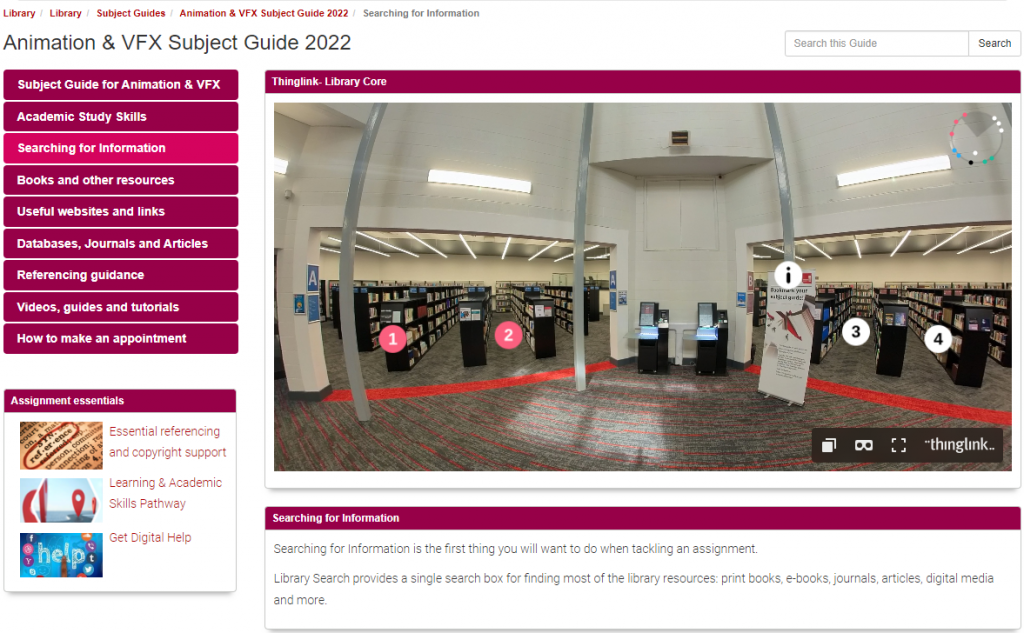
With the University’s growing interest and commitment to immersive programs it is also worth noting that the ThingLink product can be used in VR headsets.
Closing thoughts
In a world where information is abundant and diverse, the ability to understand, contextualise, and critically analyse sources is a vital skill. ThingLink’s use of 360-degree images and interactive hotspots offers a transformative way to enhance student engagement, understanding, and retention. By immersing students in dynamic, multimedia-rich environments, it is possible to foster a deeper connection between learners and the subjects they study. As we continue to explore innovative approaches to education, ThingLink stands out as a tool that empowers both educators and students on the journey of knowledge discovery.
The Library department is constantly innovating and working with the TILE team to embed new technologies, which helps both students and staff to understand the resources and support available to them from the Library. Massive thanks to the TILE team for their ongoing innovation and support!


