It only takes a few minutes to set up your account. To make it easier, click HERE to register as a candidate on Unitemps.com.
We’ve made you an easy step-by-step guide, so scroll down to see more!
Here is what you will see when you click ‘Register’ (or the link above):
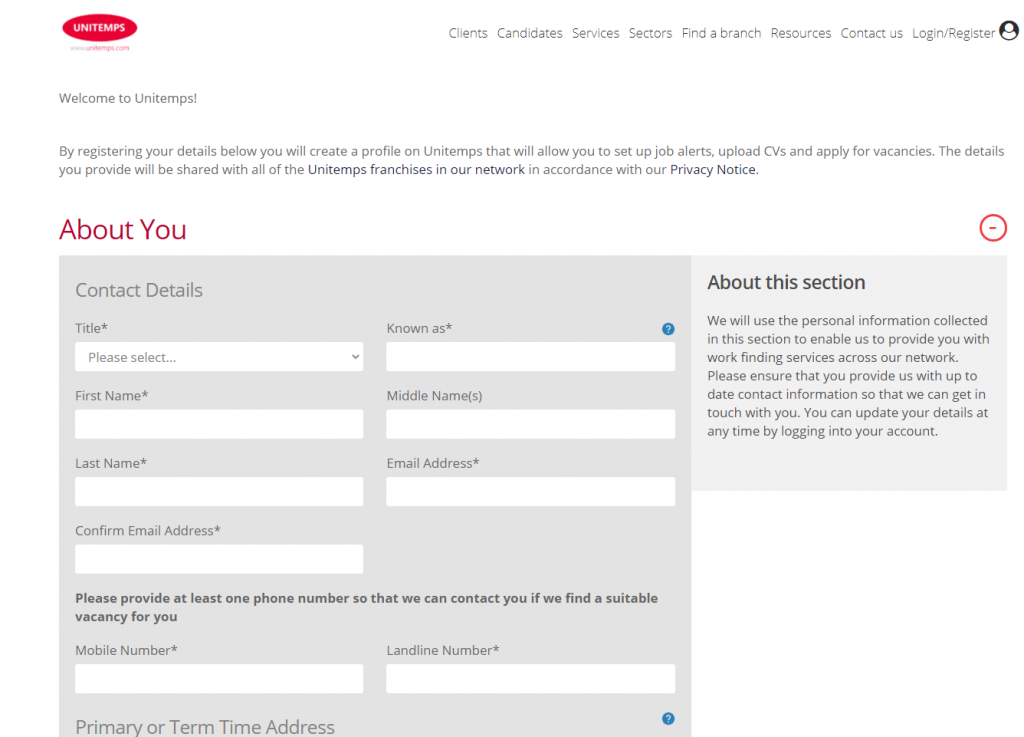
Step-by-step guide:
- Fill in your personal information in the ‘About You’ section.
- Under ‘Select Branch’ click on ‘Staffordshire University’.
- Great! Now you will be asked for you to fill in further information about your education, transport and understanding of our terms and conditions.
(If you’re studying at Staffordshire University, be sure to have your student ID card ready as we ask for your student number). - Confirm your details and a confirmation link will be sent to your email account.
- Once you’ve clicked on your confirmation link, you’ll be all set to find some job opportunities!


