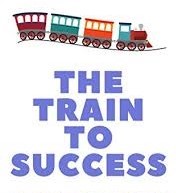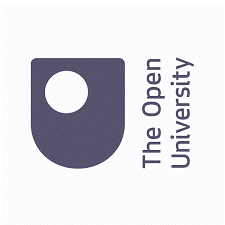How to Find a job on LinkedIn!
By ,
Written by Grace

With job vacancies becoming increasingly competitive, it is important that all job searching platforms are utilized to help you find the right job opportunity for you! LinkedIn is the most popular social network for job seeking professionals. Many users, however, do not fully utilize the platforms capabilities, instead just copying and pasting their CV onto their profile and waiting for an employer to find/approach them! This blog will provide you with all the tips and tricks to help you find a job on LinkedIn!
- Step one- Update your Profile!
Before applying to positions on LinkedIn, it is critical that your profile is up to date beforehand as 87% of recruiters will look at your LinkedIn profile before they do anything with your application!
If you have an idea of what type of job/sector you would be interested in working in, tailor your profile like you would your CV, including transferable skills under your work experience to demonstrate your capabilities for the job.
With an increasingly competitive industry, companies will be looking for the “so what?” factor, the aspects which make you stand out from the crowd! Ensure you really sell yourself based on your recent experiences and skills. For instance, a way in which you could sell yourself is through talking about the value you added to the company whilst working there, detailing your roles and responsibilities.
Your profile can help you stand out not just from your professional experience, but also from what you are sharing/posting/interacting with on LinkedIn.
- Step Two- Update your headline
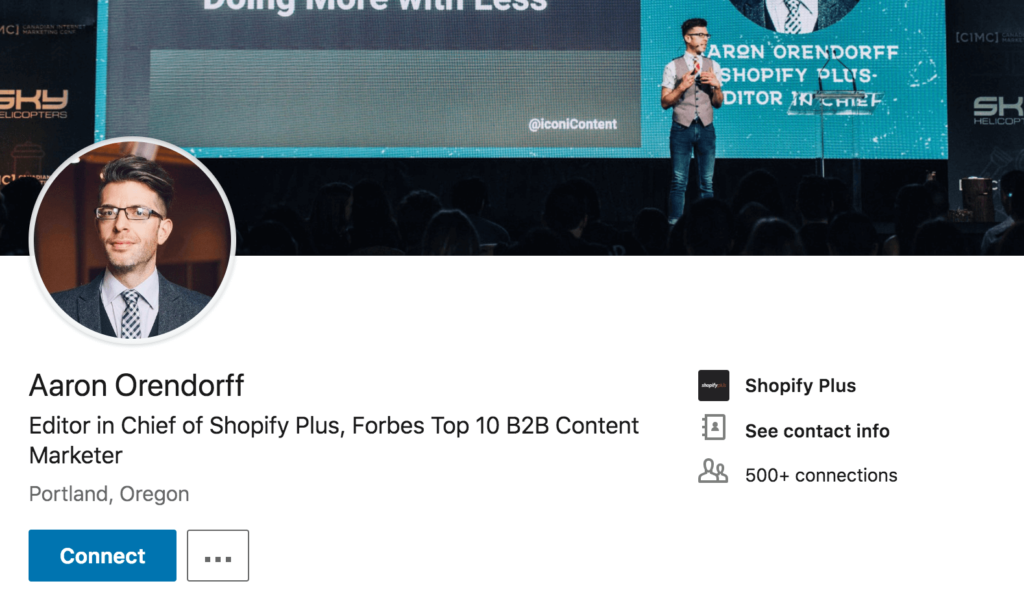 You can make your profile stand out through adding a banner and profile picture to provide the employer with a bit more information about yourself. Your photo, name and headline are the only items people see when they do a search. Your headline should be clear about the industry you would like to enter.
You can make your profile stand out through adding a banner and profile picture to provide the employer with a bit more information about yourself. Your photo, name and headline are the only items people see when they do a search. Your headline should be clear about the industry you would like to enter.
- Step Three- Let recruiters know you are available
Through turning on your job’s notification LinkedIn will signal recruiters your interest in new job openings. Once you switch on your job’s notifications, you can add a note to recruiters to detail the job search, location preference and type of opportunity you are looking for.
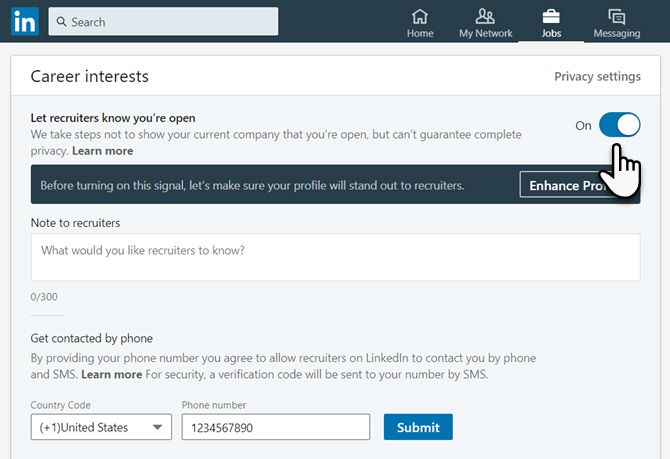
- Step Four- Search and apply for positions
Select the “job” section at the top and then “Search jobs” as shown on the screen shot below.

You can select the location and position you are interested in.

Jobs can be filtered based on date posted, experience level and company.
After this there are two ways in which you can apply based on the job one is easy apply, which enables you to apply directly based on your LinkedIn profile, and the other will re-direct you to a third-part website or companies website to apply directly there.
- Step Five- Network
My final tip when seeking job opportunities on LinkedIn is simply networking with companies you would like to work for, connecting with their HR and recruitment managers to make yourself known. You could interact with the companies posts and build up your professional network. Don’t be shy to directly message employers asking about openings.
If you would like any further guidance/feedback on your LinkedIn profile and help with networking online, please contact a Career Coach.
To speak to one of our Career Coaches get in touch:
Email: careers@staffs.ac.uk
Twitter: @CareersAtStaffs
Instagram: @CareersAtStaffs
Facebook: Staffordshire University Career & Personal Development
LinkedIn: @CareersAtStaffs